Adding a recovery email address for your Zimbra email account (also @his.com/hers.com)
Have you ever forgotten your password and been locked out of your email account?
Now there is a Forgot Password link on the HIS Zimbra Web Client Login page.
You will need to configure a recovery email address, after that if you forget your password Zimbra can send you a recovery email with a temporary code.
Here is how to do it:
These options are not available in the Standard HTML version of webmail: Try changing to using the Advanced (Ajax) version.
You can do that by clicking on the Version menu on the HIS webmail login page and selecting Advanced (Ajax) before clicking in Sign-In.
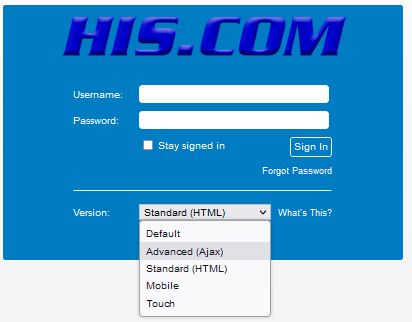
Provided you have another email address, like one you setup with a free email provider like AOL, Gmail, Yahoo, or Outlook.com:
-
Login to the HIS Zimbra Web Client Login Page - Make sure to select the Version: Advanced (Ajax) option as this is not available in the Standart webmail.
-
Go to Preferences > Accounts > Password Recovery Account Settings.
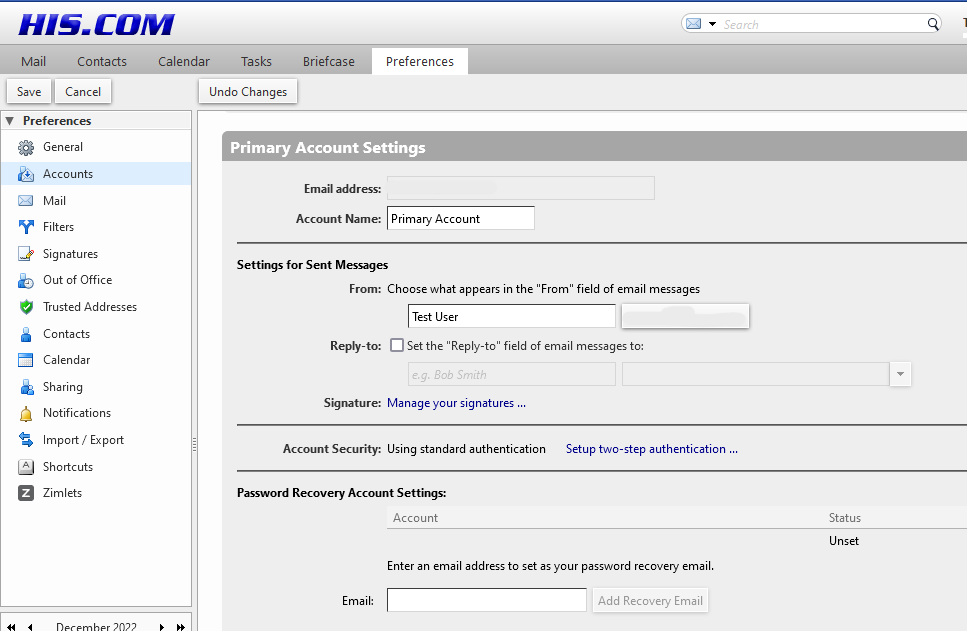
-
Enter a password recovery email address.
-
You will receive an email at that address with a verification code.
-
Enter the code from the email and click on Verify Code.
-
Click on Save.
That's it!
Now, see How to reset your password with a recovery address.