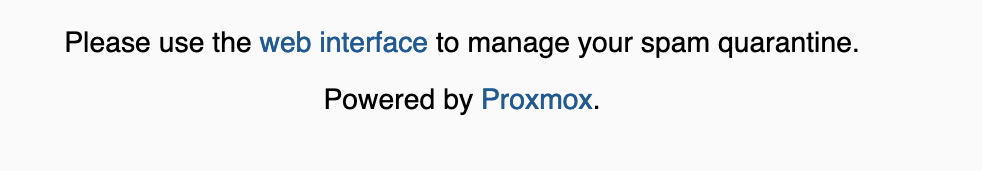PMG Daily Spam Report
Once PMG spam filtering is enabled for an email address, you should receive a daily spam report everyday **only when there is mail quarantined **.
Manage the quarantined mail right from the links contained next to each message in the spam report email:
For each quarantined message, you can
- Click on the message Subject (Prefixed with SPAM:): this will open your online quarantine and display the message.
- Whitelist: Deliver the message to the address and whitelist the sender.
- Blacklist: Block the sender's address so you won't see any messages again from that address.
- Deliver: Deliver the message to the address with no further action.
- Delete: Remove the message from the quarantine list.
Clicking on any of those actions links will open your online spam quarantine.
For bulk deletions, or managing your quarantine account:
- Click on the link at the bottom to access your quarantine account online.